- Modules
- Layers with Harmony Premium
- Ordering Layers in the Node View
Ordering Layers in the Node View
T-HFND-005-007
The Node view allows you to reorder layers without breaking any hierarchy. For example, if you want the Head layer to appear behind all the facial features, in the Timeline view, you cannot simply move the layer down because you will break the parenting between the head layers. In the Node view, since you have a set of flexible connections, you can change the Composite node ordering without breaking the parenting between the nodes.
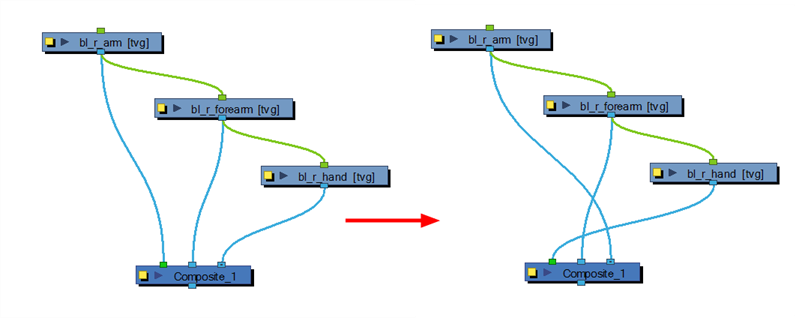
The Composite node ordering corresponds to your timeline ordering unless the Node view's organization is too complex for the Timeline view to display. The element connected in the left-most port of the Composite node is displayed in front in the Camera view and the one connected in the right-most port is displayed behind.
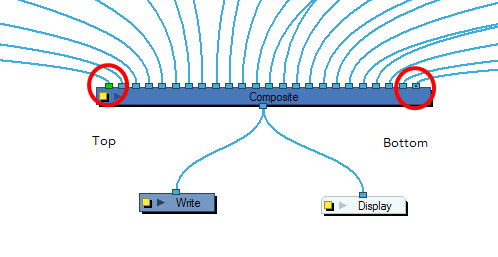
How to order layers in the Node view
- In the Node view, select the node's output cable connected to the Composite node and drag it to its new position.
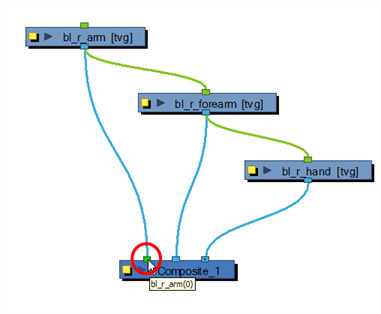
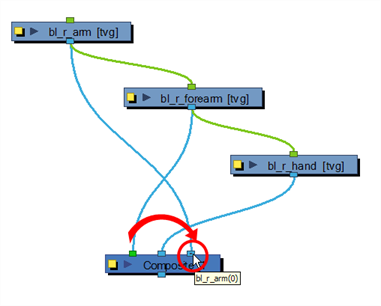
Time Estimated 10 mins
Difficulty Level Beginner