- Modules
- Layout Cleanup
- What is Layout Posing?
What is Layout Posing?
T-LAY-001-000
For a paper and paperless traditional production, the layout and posing step is very important to communicate the storyboard information very clearly to the animators. The layout and posing consists in creating all the information needed to complete the animation in the scene: background, overlay, underlay, camera movement information, and key poses (usually referenced from the model pack).
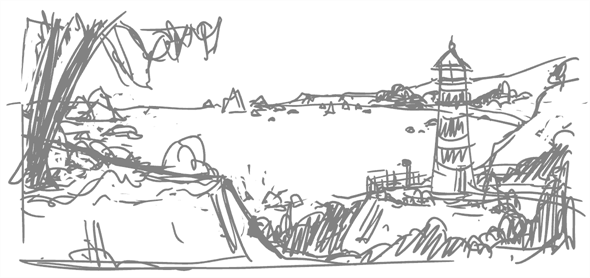
The layout and posing process links the storyboard artist and the animator. The layout (background layout) artists and posing artists use the storyboard and prepares an organized folder for the animator. This folder contains a field guide that shows the proper camera move and the right size of the scene. It also includes the character's main poses (posing) from the storyboard following the official design, effects, backgrounds (layout) and all the other information necessary to the animator.
The backgrounds are created from of the storyboard and location design. A background is a section or an angle of a location. The background artist refers to the storyboard and draws the background for each scene. Once the background is completed, it is added to the layout folder.
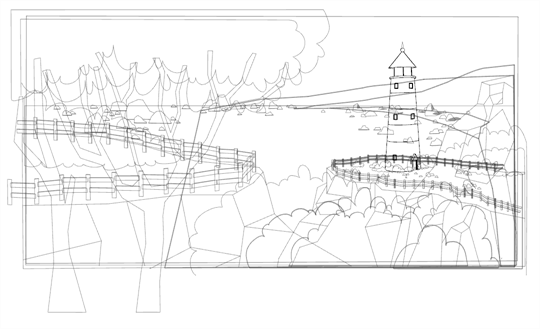
In a cut-out or paperless animation process, this step can be done digitally or traditionally. This will depend on the user's preferences. For a cut-out project, the posing does not need to be on model as the characters and props used for the animation are puppets, which always remain on model.
This step is mainly applied to larger productions. An individual user can move directly from the storyboard to the animation, but will still need to draw the background layout.
Next Topic
About the Pencil Tool
Time Estimated 5 mins
Difficulty Level Beginner
Topics List
- What is Layout Posing?
- About the Pencil Tool
- Drawing with the Pencil Tool
- Tool Properties View
- Modifying the Pencil Settings
- About the Cutter Tool
- Cutting Artwork
- Erasing
- About the Brush Tool
- Drawing with the Brush Tool
- About Bitmap Brushes
- Drawing with Bitmap Brushes
- Creating Bitmap Brushes
- About the Rotate View Tool
- Rotating the Workspace
- About Bitmap Images
- Importing Bitmap Images
- Importing Multi-layer PSD Files
- Adding Layers in the Timeline View
- Renaming Layers and Columns
- Extending Single Exposures
- Activity 1: Cleaning Up a Layout