- Modules
- Master Controllers on Rigs
- Master Controller Toolbar
Master Controller Toolbar
T-RIG3-008-002
The Master Controller toolbar allows you to launch one of the wizards that are packaged with Harmony which can be used to generate Master Controller widgets.
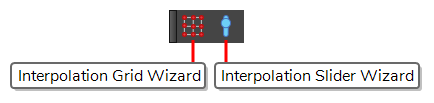
How to access the Master Controller toolbar
- Do one of the following:
- In the top menu, select Windows > Toolbars > Master Controller.
- Right-click on any existing toolbar and select Master Controller.
| Icon | Tool Name | Description |
|---|---|---|
|
|
Interpolation Grid Wizard |
Opens the Interpolation Grid wizard, which allows you to create a 2D point widget Master Controller that can pose your rig, or part of your rig, according to a grid of preset poses—see Interpolation Grid Wizard Dialog Box. |
|
|
Interpolation Slider Wizard |
Opens the Interpolation Slider wizard, which allows you to create a slider widget Master Controller that can pose your rig, or part of your rig, according to a line-up of 2 or more poses—see Interpolation Slider Wizard Dialog Box. |
Time Estimated 5 mins
Difficulty Level Advanced