- Modules
- Model Checking
- Tracing Drawings
Tracing Drawings
T-ANIMPA-008-007
You can trace your new drawings once you shifted the reference artwork.
How to trace
- In the drawing desk, select the drawing into which you want to trace.
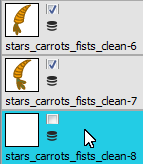
- Select the check box next to the drawing you want to allow to be temporarily transformed. By default, all drawings are enabled for Shift and Trace operations.
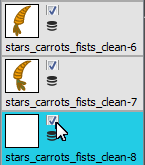
- Select the drawing you want to move.
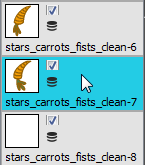
- If you want to trace more than one drawing at the same time, you can link them together. In the drawing desk, select several drawings and click the Link Drawings
 button to lock their position together.
button to lock their position together.
- In the Tools toolbar, select a drawing tool.
- In the Drawing view, trace your drawing.

Time Estimated 10 mins
Difficulty Level Intermediate