Duplicating Panels
T-SBFND-005-010
You can duplicate panels when you need an exact copy of an existing one.
How to duplicate panels
- In the Thumbnails view, select the panel or range of panels to duplicate.
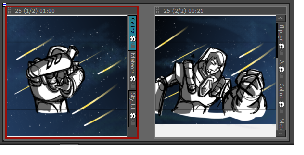
- Do one of the following:
- In the Storyboard toolbar, click the Duplicate Selected Panels
button.
- Select Storyboard > Duplicate Selected Panels.
A copy of the previous panel is created.
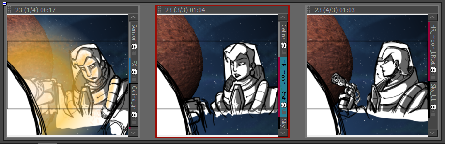
The duplicated panels are added at the end of the current scene. If the selection included panels from different scenes, new scenes are created for them.
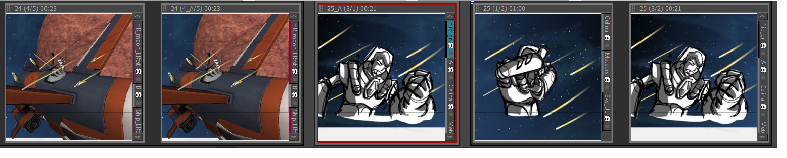
Time Estimated 5 mins
Difficulty Level Beginner