- Modules
- Script and Captions
- Importing Scripts
Importing Scripts
T-SBFND-006-001
A complete storyboard is not only made of drawings, but also dialogue, actions, and valuable indications. In Storyboard Pro, you can easily import a script into your storyboard project to help edit captions.
If your script is in .txt or .rtf file format, you can import it into the Script caption field.
If a script was created with Final Draft, importing it into Storyboard Pro should be your next step. While importing your Final Draft script, you will retain the rich text formatting.
How to import a script using the Import Caption command
- In the Storyboard view, click the Caption Menu
 button and select Import Caption.
button and select Import Caption.
The Import Caption browser opens.
- Select your .txt or .rtf file and click Open.
The script appears in the Script caption field.
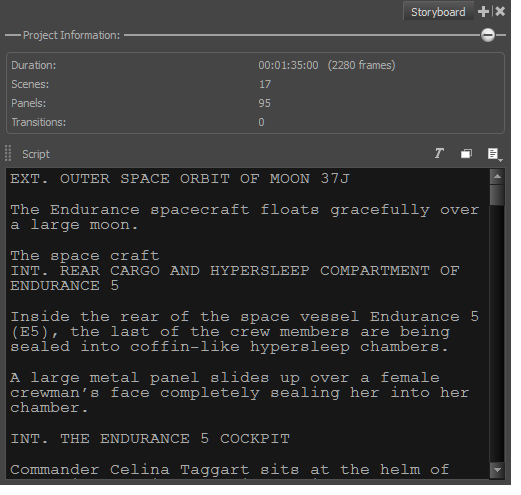
How to import a Final Draft script
- In the Storyboard view, click the Caption Menu
 button and select Import Final Draft Script.
button and select Import Final Draft Script.
The Select Final Draft browser opens.
- Select your Final Draft *.fdx or *.xml file and click Open.
The script appears in the Script caption field with all notes and formatting intact.
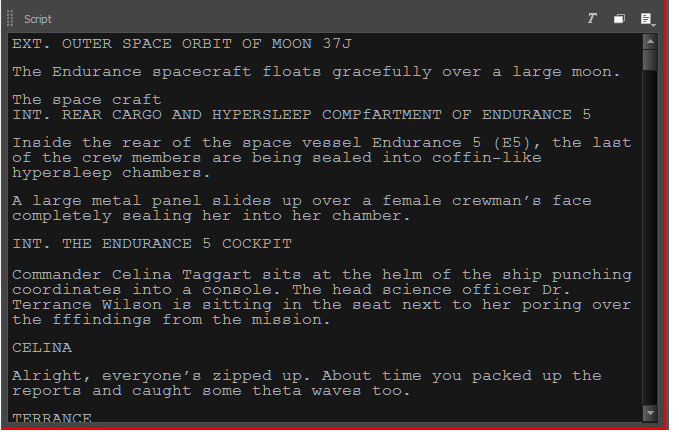
Next Topic
About Captions
Time Estimated 10 mins
Difficulty Level Beginner