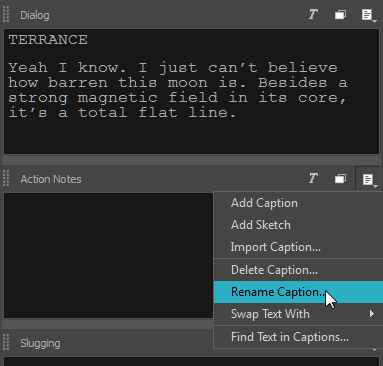- Modules
- Script and Captions
- Renaming Captions
Renaming Captions
T-SBFND-006-005
If it is more convenient for you, you can rename the captions.
How to rename a caption
- In the Panel or Storyboard view, do one of the following:
- Select Caption > Rename Caption and then select the caption to rename from the list.
- In the caption to rename, click the Caption Menu button and select Rename Caption.
- Type a new name for your caption field.
NOTE: After you have changed the names of the captions and you are certain you want to keep these names throughout the project, you can set the new names as the default by selecting Caption > Save Captions Layout as Default.
Next Topic
Activity 1: Working with the Script
Time Estimated 5 mins
Difficulty Level Beginner