- Modules
- Advanced Panels and Captions
- Expanding and Collapsing Captions
Expanding and Collapsing Captions
T-SBADV-004-001
When you have more than one caption field in a panel, you can expand or collapse them. Note that there must be more than one caption field in a panel in order to do this.
How to expand and collapse captions
- Display the Panel or Storyboard view.
- Click the Expand and Collapse
 button of the desired caption.
button of the desired caption.
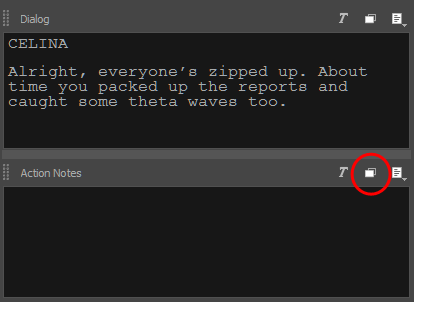
- On the first click, the selected caption expands and the other ones collapse.
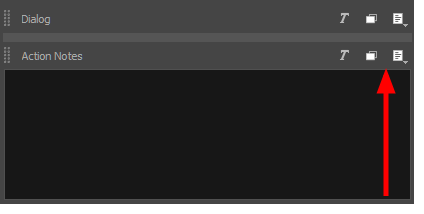
- On the second click, the selected caption collapses and the other ones expand.
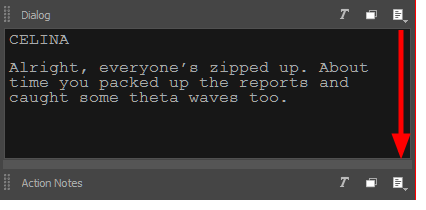
- On the third click, all the captions return to their original state
Next Topic
Hiding Captions
Time Estimated 5 mins
Difficulty Level Intermediate
Topics List
- Expanding and Collapsing Captions
- Hiding Captions
- Saving the Caption Layout as Default
- Searching Text in Captions
- Updating Captions from CSV
- Expanding and Collapsing Scenes
- Customizing the Panel Colour
- Regenerating Thumbnails
- Locking and Unlocking Names
- Selecting All Panels
- About Sequences
- Creating Sequences
- Renaming Sequences
- Removing Sequences
- Joining and Splitting Sequences
- Selecting All Panels in a Sequence
- About Acts
- Enabling Acts
- Starting New Acts
- Joining Acts
- Selecting All Panels in an Act
- Creating Sequences and Acts