- Modules
- Advanced Panels and Captions
- Hiding Captions
Hiding Captions
T-SBADV-004-002
When there are captions you do not use regularly, you can hide them to streamline your workspace.
How to hide a caption in the Panel view
- Select Caption > Show/Hide Captions.
The Show/Hide Captions dialog box opens.
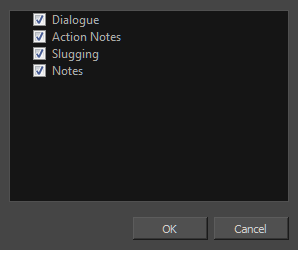
- Deselect the captions you want to hide. If you have added your own custom captions, they also appear in the list. Any captions that you renamed appears as you renamed them.
Next Topic
Saving the Caption Layout as Default
Time Estimated 5 mins
Difficulty Level Intermediate
Topics List
- Expanding and Collapsing Captions
- Hiding Captions
- Saving the Caption Layout as Default
- Searching Text in Captions
- Updating Captions from CSV
- Expanding and Collapsing Scenes
- Customizing the Panel Colour
- Regenerating Thumbnails
- Locking and Unlocking Names
- Selecting All Panels
- About Sequences
- Creating Sequences
- Renaming Sequences
- Removing Sequences
- Joining and Splitting Sequences
- Selecting All Panels in a Sequence
- About Acts
- Enabling Acts
- Starting New Acts
- Joining Acts
- Selecting All Panels in an Act
- Creating Sequences and Acts