- Modules
- Animation Breakdown
- About Annotation Columns
About Annotation Columns
T-ANIMPA-005-001
The annotation columns are useful for marking actions, corrections or other information related to your animation that you want to draw or write. This way, you can print your Xsheet, take it back to your animation table and work with the annotations.
Before you can draw in the Annotation column, you must first activate the Enable Drawing option to activate the Drawing mode. Pen tablet pressure sensitivity is not supported in the annotation column.
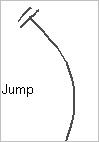
Time Estimated 5 mins
Difficulty Level Intermediate
Topics List
- About Annotation Columns
- Adding Annotation Columns
- Drawing in Annotation Columns
- Typing in Annotation Columns
- Erasing in Annotation Columns
- Modifying Annotation Column Pen Options
- Showing and Hiding Annotation Column Tick Marks
- Importing Annotation Files
- Activity 1: Creating Annotation Columns and Breaking Down the Timing
- About Scene Markers
- Creating Scene Markers on Frame Ranges
- Activity 2: Breaking Down an Animation with Scene Markers