- Modules
- Animation Breakdown
- Erasing in Annotation Columns
Erasing in Annotation Columns
T-ANIMPA-005-005
You can erase part or all of the annotation column’s text and drawn annotations. Annotations that you type in cannot be erased using this method.
How to erase part of a drawn annotation using Erasing mode
- In the annotation column header, click the icon in the upper-right corner to cycle through the icons until the Eraser
 icon is displayed.
icon is displayed.
- In the column, click and drag the cursor on top of the drawn annotation to erase parts of it.
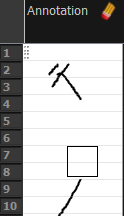
NOTE: When using a pen on a tablet, you MUST flip your pen to the eraser side for the eraser to work.
Time Estimated 10 mins
Difficulty Level Intermediate
Topics List
- About Annotation Columns
- Adding Annotation Columns
- Drawing in Annotation Columns
- Typing in Annotation Columns
- Erasing in Annotation Columns
- Modifying Annotation Column Pen Options
- Showing and Hiding Annotation Column Tick Marks
- Importing Annotation Files
- Activity 1: Creating Annotation Columns and Breaking Down the Timing
- About Scene Markers
- Creating Scene Markers on Frame Ranges
- Activity 2: Breaking Down an Animation with Scene Markers