- Modules
- Animation Breakdown
- Modifying Annotation Column Pen Options
Modifying Annotation Column Pen Options
T-ANIMPA-005-006
You can change the pen size and colour when you draw in the annotation column.
How to modify the pen width
- In the Xsheet menu, select Annotation > Pen Width and do one of the following:
- Select a pen width preset.
- Select Change Current to display the Pen Width dialog box. In the Pen Width field, type the number of pixels for the pen size and click OK.
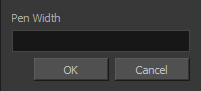
How to modify the pen colour
- In the Xsheet menu, select Annotation > Change Pen Colour.
The Select Colour dialog box opens.

- Choose a new colour.
- Click OK.
Time Estimated 10 mins
Difficulty Level Intermediate
Topics List
- About Annotation Columns
- Adding Annotation Columns
- Drawing in Annotation Columns
- Typing in Annotation Columns
- Erasing in Annotation Columns
- Modifying Annotation Column Pen Options
- Showing and Hiding Annotation Column Tick Marks
- Importing Annotation Files
- Activity 1: Creating Annotation Columns and Breaking Down the Timing
- About Scene Markers
- Creating Scene Markers on Frame Ranges
- Activity 2: Breaking Down an Animation with Scene Markers