- Modules
- Animation Breakdown
- Adding Annotation Columns
Adding Annotation Columns
T-ANIMPA-005-002
Add annotation columns to mark actions, corrections or other information related to your animation.
How to add an annotation column
- Do one of the following:
- In the Xsheet menu, select Columns > Add Columns.
- In the Xsheet toolbar, click the Add Columns
button.
- Press Shift + C.
The Add Column dialog box opens.
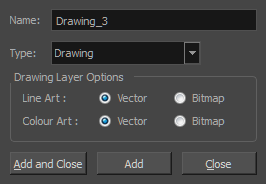
- In the Name field, type in an appropriate name.
- From the Type list, select Annotation and click OK.
The new column appears.
Time Estimated 5 mins
Difficulty Level Intermediate
Topics List
- About Annotation Columns
- Adding Annotation Columns
- Drawing in Annotation Columns
- Typing in Annotation Columns
- Erasing in Annotation Columns
- Modifying Annotation Column Pen Options
- Showing and Hiding Annotation Column Tick Marks
- Importing Annotation Files
- Activity 1: Creating Annotation Columns and Breaking Down the Timing
- About Scene Markers
- Creating Scene Markers on Frame Ranges
- Activity 2: Breaking Down an Animation with Scene Markers