- Modules
- Deformation Rigging
- About Envelope Deformation
About Envelope Deformation
T-RIG-007-005
The Envelope deformation allows you to deform an image using Bezier handles located all around the contour of the shape. Envelope deformation chains are composed of Curve deformation nodes. It is regularly used to deform shapes, such as hair, cloak, shoulder shape, head shape and so on. You can use the Envelope deformation to deform a drawing so it looks like it changes from a profile view to a front view to create head and character rotations using only one set of drawings.
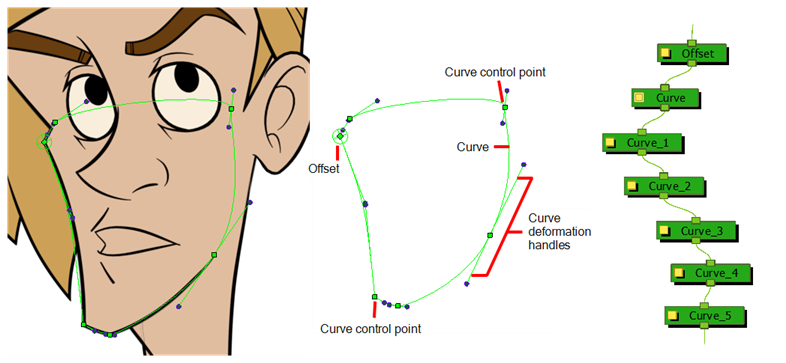
The main differences between the Curve and Envelope deformers is that the Envelope chain can be closed by connecting the last Curve deformation node to the initial Offset point. Once connected, the Offset point no longer repositions the entire chain, only its own control point.
Next Topic
Activity 1: Adding Bone Deformations
Time Estimated 5 mins
Difficulty Level Intermediate
Topics List
- About Deformation
- About Bone Deformation
- About Game Bone Deformation
- About Curve Deformation
- About Envelope Deformation
- Activity 1: Adding Bone Deformations
- Activity 2: Adding Curve Deformations
- Activity 3: Adding Envelope Deformations
- Deformation Toolbar
- Activity 4: Adding Alternate Deformation Chains
- Activity 5: Adding Kinematic Output Nodes