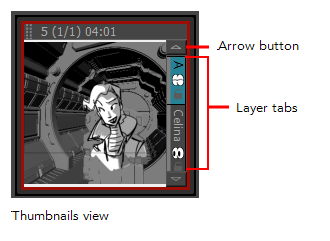Selecting Layers
T-SBFND-007-004
You can select any layer from the Stage view, Layers panel, or Thumbnails view. Selected layers turn blue.
How to select a layer
- Do one of the following:
- Stage view and Layers panel: Click the layer you want to select.
- Thumbnails view: Click the layer tab of the layer you want to select. Arrows above and below the layer tabs indicate additional layers.
- To select multiple layers, press Ctrl (Windows) or ⌘ (macOS) and click each layer you want to select. Also, press Shift and click one layer and then another to select a sequence of layers.
How to select the next and previous layers
- Select a layer.
- From the top menu, select one of the following:
- Layer > Select Next Layer to select the next layer up the layer stack, stopping at the top of the stack.
- Layer > Select Previous Layer to select the next layer down the layer stack, stopping at the bottom of the stack.
Time Estimated 5 mins
Difficulty Level Beginner