- Modules
- Rough Layout
- Filling Empty Cells
Filling Empty Cells
You can automatically fill gaps between exposures using the Fill Empty Cells command. This will extend the exposure of cell exposed right before the gap until the end of the gap.
How to fill empty cells
- In the Timeline or Xsheet view, select a cell range.
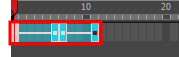
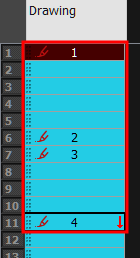
- Do one of the following:
- Right-click and select Exposure > Fill Empty Cells.
- From the top menu, select Animation > Cell > Fill Empty Cells.
- In the Timeline toolbar, click the Fill Empty Cells
button.
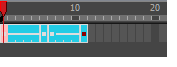
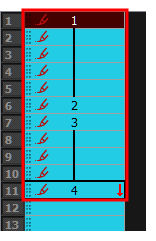
Each drawing in the selection is exposed in the range of empty cells that follow it.
Next Topic
Activity 1: Importing Layout References
Time Estimated 5 mins
Difficulty Level Beginner
Topics List
- Model View
- Loading Colour Models
- Flipping Between Models
- Importing QuickTime Movies
- Creating Pencil Presets
- Creating Pencil Thickness Presets
- About Art Layers
- Enabling the Overlay and Underlay Support
- Extending Previous Drawing Exposures
- Filling Empty Cells
- Activity 1: Importing Layout References
- Activity 2: Drawing a Rough Layout