- Modules
- Transitions
- About Transitions
About Transitions
T-SBANIM-005-002
By default, transitions between scenes are defined as cuts; the action in the panel at the end of a shot finishes and immediately displays the next scene. In Storyboard Pro, you can add one of two custom transitions between scenes: Wipe or Dissolve.
Dissolve
The Dissolve transition is the typical cross-dissolve transition effect. The images gradually fade in and out to a smooth scene transition.

Edge Wipe
By default, the Edge Wipe will pass from one scene to the other with a wiping motion from left to right. It is possible to customize the effect to change the direction of the wiping motion.
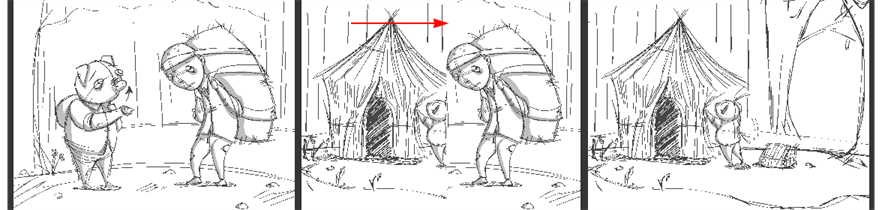
Clock Wipe
By default, the Clock wipe will pass from one scene to the other with a circular clockwise wiping motion. It is possible to customize the direction of the wipe as well as the starting angle.
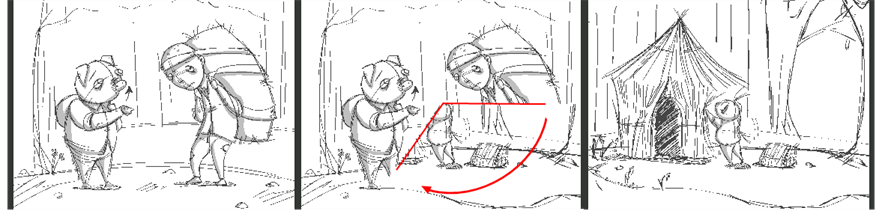
Slide
By default, the Slide transition will pass from one scene to the other by translating the next scene panel from the right side of the camera frame. It is possible to customize the angle and direction.
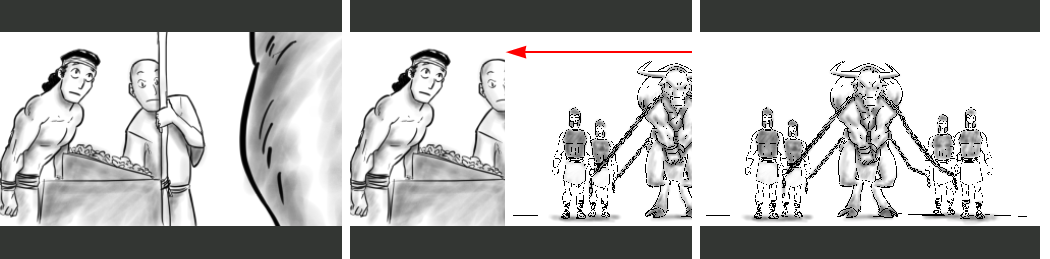
Time Estimated 5 mins
Difficulty Level Intermediate