- Modules
- Transitions
- Changing the Transition Duration
Changing the Transition Duration
T-SBANIM-005-006
You can also use the Panel view to change the duration of the transition.
How to change the transition duration
- In the Timeline view, select a transition.
- Do one of the following:
- Position the cursor on the left or right side of the transition and drag to lengthen or shorten.
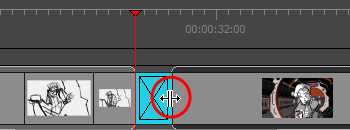
- In the Panel view, use the duration field to set the desired value.
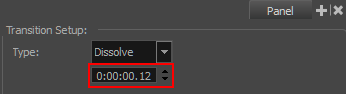
- Select Storyboard > Change Transition Duration and enter a new duration in frames.
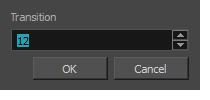
Time Estimated 5 mins
Difficulty Level Intermediate
Topics List
- About Transitions
- Adding Transitions
- Deleting Transitions
- Changing the Transition Type
- Changing the Transition Duration
- Activity 1: Adding Transitions to an Animatic