- Modules
- Underwater Advanced Effects
- Underwater Effect Activity Introduction
Underwater Effect Activity Introduction
T-COMP2-008-001
Get familiar with these advanced effects in this underwater project.
NOTE:
When you open the completed version of the provided material, you may see a warning message where Harmony is looking for missing GenArts® OpenFX nodes. To follow this tutorial, you can download a free trial of this library.
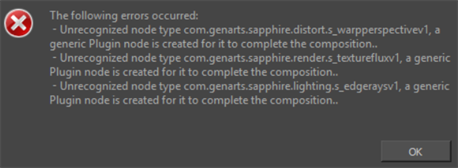
To demonstrate this feature, the Sapphire package from GenArts® will be used. You can download the Sapphire library at:
Material
To complete this topic, you will need the following from the sample material you downloaded:
- MO-COMP2-008/underwater-fx
- MO-COMP2-008/underwater-fx-final
Author
- Romuald Drouillard
- Technical Director and Co-founder, Malil'Art Productions
- Malil'Art Productions
Time Estimated 5 mins
Difficulty Level Advanced
Topics List
- Underwater Effect Activity Introduction
- Activity 1: Importing and Setting the Seabed
- About OpenFX
- Installing an OpenFX Package
- Using OpenFX Plugins
- Activity 2: Creating the Water Surface
- Activity 3: Creating Underwater Distortions
- Activity 4: Creating Sunbeams
- Activity 5: Adding Filters
- Activity 6: Adjusting the Lights and Transitions Effects