- Modules
- How to Draw and Animate With Harmony Premium
- Using the Node View
Using the Node View
T-HTRIAL-002-006
In this topic, you will learn how to navigate the node view to create and organize drawings and peg nodes. This shows an alternative way to create a hierarchy when using Harmony Premium.
Author
- Jesse J. Jones
- 2D Animator, Artist and Tutor
- jessejayjones.com
Material
To complete this topic, you will need the following from the sample material you downloaded:
- Your MyFirstScene_v01 file folder
- PuppetArm_v01-undone
- PuppetArm_v01-done
The Node view is a visual representation of how every element in your scene, be it drawing layers, pegs, effects and others are combined together to form the final composited image. It allows you to rig the elements in your scene together and add a wide range of effects to your scene. Getting to know how to use the Node view is important especially for rigging cut-out models, adding effects to scene or managing the way your scene is composited, rendered and displayed in Harmony.
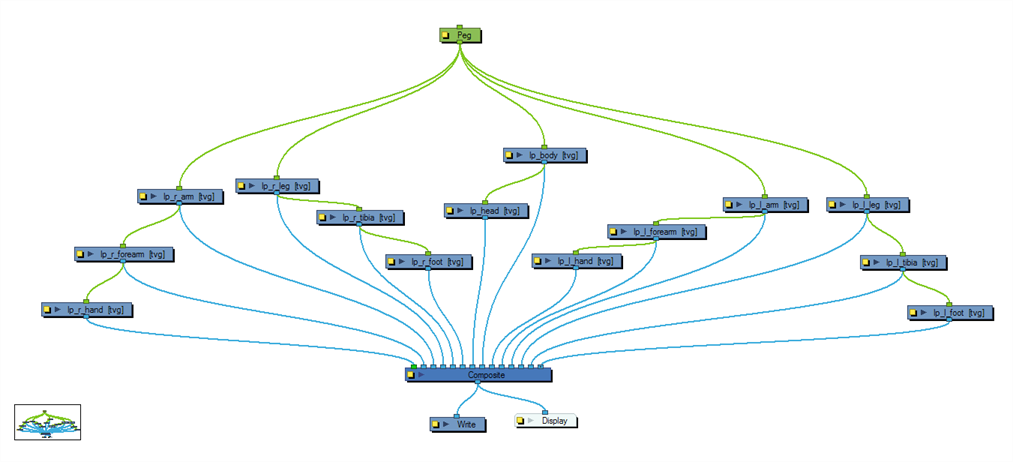
Time Estimated 15 mins
Difficulty Level Beginner