- Modules
- How to Draw and Animate With Harmony Premium
- Creating a Peg Hierarchy
Creating a Peg Hierarchy
T-HTRIAL-002-005
In this topic, you will learn how the basic techniques to parenting layers together to create a hierarchy. You will also learn about setting pivot points on your pegs which is an essential aspect of creating a hierarchy. Once this is done, you will be able to start setting keyframes on your hierarchy and start animating.
Author
- Jesse J. Jones
- 2D Animator, Artist and Tutor
- jessejayjones.com
Material
To complete this topic, you will need the following from the sample material you downloaded:
- Your MyFirstScene_v01 file folder
- PuppetArm_v01-undone
- PuppetArm_v01-done
Peg layer are useful when you are doing more advanced puppet rigging. Peg layers are trajectory layers that do not contain drawings. They are motion paths that you can use to control your entire puppet or advanced hierarchies.
Parenting a drawing layer to a peg layer allows you to divide your motions on two separate levels. You can scale a body part up the chain of pegs directly on the drawing layer. This way, you do not affect any child layers that could be attached to that part.
Then, you can perform your translation and rotation on the peg layer so all the parts attached to that peg layer follow the same trajectory.
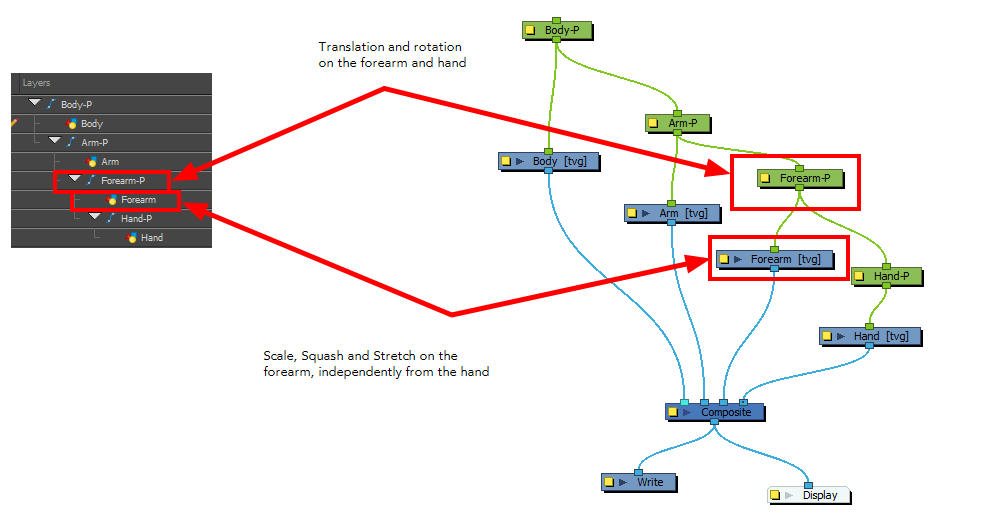
Time Estimated 20 mins
Difficulty Level Beginner