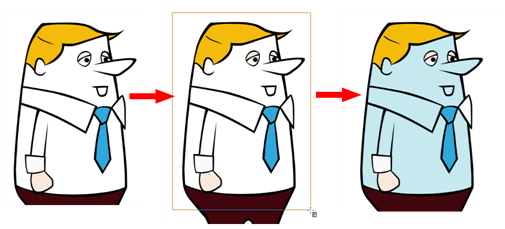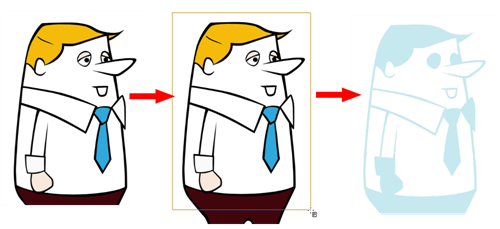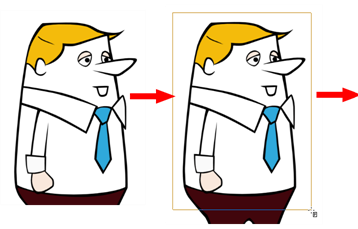- Modules
- Ink and Paint
- Painting Drawings
Painting Drawings
T-HFND-004-011
The main tool you will use to paint your drawings with is the Paint tool. The Paint tool can be used in several different modes, which can be customized in the Tool Properties view.
The Paint tool paints closed zones, including brush strokes and pencil lines. If there are gaps in the lines defining a zone, you must close them using the Brush, Pencil, or Close Gap tools or the Automatic Close Gap option.
How to paint drawings
- In the Timeline or Xsheet view, select the cell on which you want to paint.
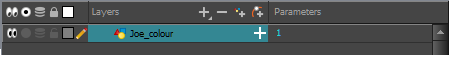
- Do one of the following:
- In the Tools toolbar, click the Paint
tool.
- Press Alt + I.
In the Tool Properties view or Tools toolbar, you can select additional painting modes.
- The Paint
mode paints everything it touches, including empty and filled zones.
- The Paint Unpainted
mode paints only empty zones. Any line or filled zone will remain unchanged.
- The Repaint
mode paints everything it touches except empty zones. Any zone that is not painted will remain intact.
- The Unpaint
mode unpaints everything it touches, including empty and filled zones.
- In the Colour view, select a colour.
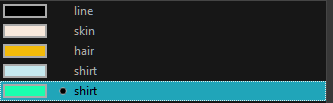
- In the Drawing
or Camera view, start painting. Click on a zone or pencil line to paint it, or trace a lasso or marquee selection to paint several zones or pencil lines at the same time.
NOTE: The last colour you select while using the Paint tool will be used the next time you select the Paint tool if you're using the unlocked painting tools in the Colour view.
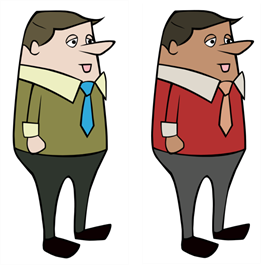
Authors
Marie-Eve Chartrand
Christopher Diaz
chrisdiazart.com
Time Estimated 15 mins
Difficulty Level Beginner
Topics List
- Activity 1: Loading a Colour Model in the Model View
- Picking a Colour with the Dropper Tool
- About Art Layers
- Switching between Art Layers
- Creating Colour Art from Line Art
- Activity 2: Creating Strokes in the Colour Art for Ink and Paint
- Closing Gaps
- Painting Drawings
- Inking Lines
- Repainting
- Creating Break Triangles
- Protecting Colours
- Activity 3: Painting and Inking Using Apply to Multiple Drawings
- Verifying Painted Zones
- Activity 4: Using the Backlight to Check Paint