- Modules
- Project Creation
- Project Properties
Project Properties
T-SBFND-002-014
When you created your new project, you chose the name and resolution. However, if you want to change these initial settings later on, you can. All global project properties such as the resolution, project name, copyright, field chart size, and frame rate are available in the Project Properties dialog box.
How to access the project properties
- Select Storyboard > Properties.
The Project Properties dialog box opens.
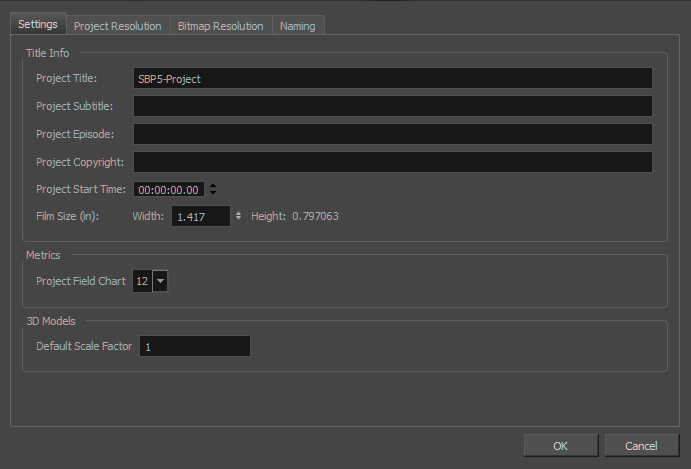
Time Estimated 5 mins
Difficulty Level Beginner
Topics List
- Starting Storyboard Pro
- About Projects
- Creating Projects from the Welcome Screen
- Creating Projects from the File Menu
- Custom Resolution
- Opening Projects
- About Project Optimization
- Optimizing Projects
- Optimizing Drawings
- Optimization Best Practices
- Plain Vector Versus Texture Brush
- Bitmap Import Optimization
- Flattening Drawings
- Project Properties
- Activity 1: Using Feet and Frames in the Project and Printed PDF