- Modules
- Project Export
- Activity 1: Exporting a PDF
Activity 1: Exporting a PDF
T-SBFND-010-005
The final step in this module is to export your project to a PDF.
How to export a pdf
- Start Storyboard Pro and open your project.
- Select Windows > Panel PDF Options.
The Panel PDF Options window opens.
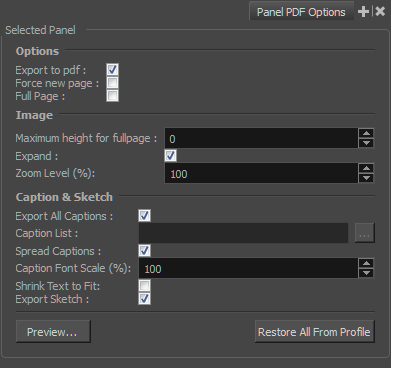
- In the Thumbnails view, select one or more panels.
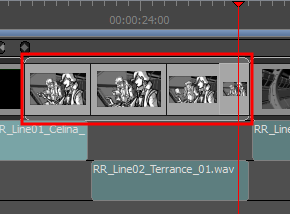
- In the Panel PDF Options, set the following export options to apply to the selected panels:
- Export to PDF: Exports selected panels to PDF.
- Expand: Displays camera motion (such as pan, tilt, or zoom) in the image across several panels.
- Zoom Level: 100%
- Export All Captions: Exports all captions from selected panels.
- Spread Captions: Adapts the box to the text and spreads it across the next panel if necessary. When this option is deselected, caption text is cut if it is too long or big for the space available in the box.
- Export Sketch: Exports the sketch caption field of this panel.
- Click Preview to create a quick PDF of the selected panels.
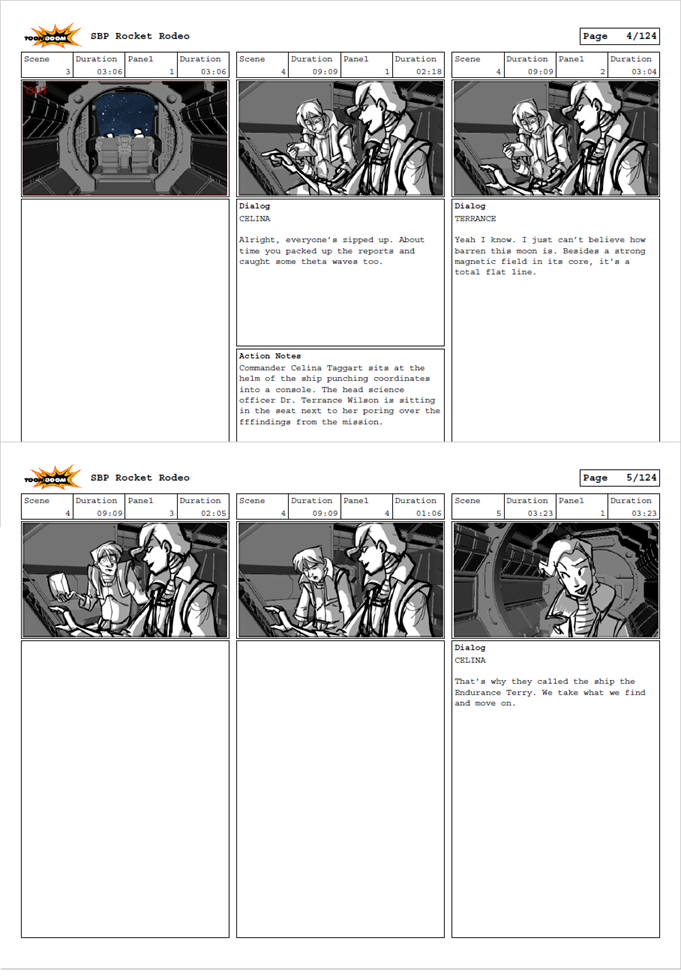
- Close the Panel PDF Options window.
- Add snapshot markers to the frames you want to be visible in the PDF. In the Timeline view, move the playhead to the frame on which you want to add a marker.
- Right-click the panel and select Add Snapshot.
Blue markers appear in the Timeline view.
- Add additional markers to the panels. Reposition the markers by dragging them along the timeline.

- Select File > Export > PDF.
The Export to PDF window opens.

- In the Destination Path field, specify the location and name of the file.
- In the PDF Export Parameters section, select a layout for the PDF file.
- In the Export Range section, select whether to generate a file including the entire storyboard, specific shots, or the currently selected panel(s).
- To view the file when it is ready, select the Open document after export option.
- Click Export.
The PDF is generated and displayed.
- Flip through the PDF and adjust any settings to create the PDF you need.
- Click Close.
- Save
 your project.
your project.
Time Estimated 15 mins
Difficulty Level Beginner
Topics List
- Exporting to PDF
- Setting Up the PDF Export
- Adding Snapshot Markers
- Adding Security to a PDF
- Creating Custom PDF Layout Profiles
- Activity 1: Exporting a PDF
- Exporting a QuickTime Movie
- Activity 2: Exporting a QuickTime Movie
- Exporting Bitmap Images
- Activity: Exporting to Bitmap with Snapshots
- Exporting the Current Frame as a Bitmap Image