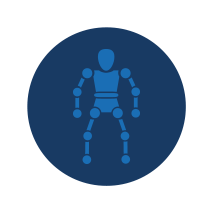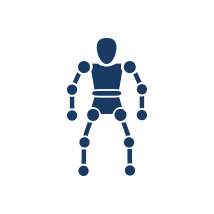Harmony Premium
Rigging 3 with Harmony Premium
This course takes you through very advanced rigging processes to create rotating rigs, also known as 360 rigs. You will see how to use deformers and other tools to create interpolated character views.
7 Modules
32 hours 20 mins
Planning a Rotating Rig
In this module, you will learn the methodology behind 360 rigging, what to do, what not to do, and what are the challenges as well as how to assess the need of your production to build the proper level of rig.
Breaking Down a Rotating Rig
In this module, you will learn how to break down pieces thinking in the 360 rigging way.
Rigging the Front View of Rotating Character
In this module, you will learn how to build and pose the first view of your rotating rig.
Activity 1: Creating the Peg Hierarchy
Activity 2: Adding Pivot Points to the Pegs
Activity 3: Using the Static Transform Node
Activity 4: Adding Envelope Deformers to the Body
Activity 5: Adding Envelope Deformers to the Head
Activity 6: Using the Colour-Selector Node to Create Masks
Activity 7: Creating Articulation Merge Systems on a Rotating Rig
Activity 8: Adding Inverted Cutters
Activity 9: Adding a Line Colour Reveal System
Activity 10: Finalizing the Node View
Setting The Poses in a Rotating Rig
In this module, you will learn how to create the additional poses in your rig to create the interpolated 360 rotation.
Activity 1: Positioning the Views on the Timeline
Activity 2: Posing the Quarter, Front, and Side Views
Activity 3: Adjusting Systems in a Rotating Rig
Activity 4: Adding Drawings to a Rotating Rig
Activity 5: Adjusting the Interpolation Between the Views
Activity 6: Posing the Quarter Back and Back Views
Activity 7: Adding Additional Poses to a Rotating Rig
Adding Constraints to a Rig
In this module, you will learn how to use the Constraint nodes collection and apply them to a rig to simulate physics or lock pieces in place.
Setting the Pose Copier
In this module, you will learn how to set up your rigs and templates to use the Pose Copier feature.
Master Controllers on Rigs
In this module, you will see examples of master controllers applied on 360 rigs. ITs and TDs can take Scripting course to create Master Controllers.