Adding Views
T-SBFND-003-002
Views contain specific groupings of features and can be positioned anywhere on your screen. You can tab, dock, and undock a view.
NOTE: By default, the Colour view is part of the Tool Properties view. If you have separated the Tool Properties and Colour views and want to reintegrate them into one view, select Windows > Restore Default Workspace.
How to add a view
- Do one of the following:
- Select Windows and then select a view from the list.
- In Panel view, click the View Menu
button and select a view from the list.
How to dock a view
- Drag the window’s tab onto the Panel view and drop it in the tab area.
The view is added to the Panel view.
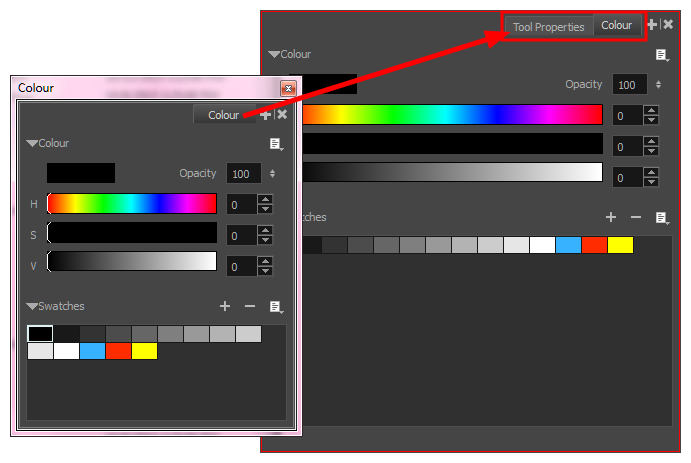
How to undock a view
- In the Panel view, select a view by clicking its tab.
- Drag the selected view to a new location, moving away from the Panel view.
The view turns into a window.
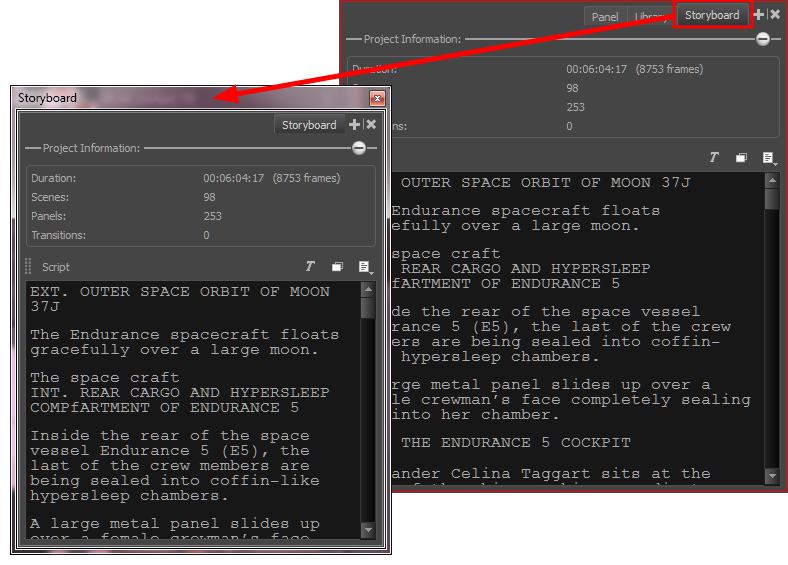
Time Estimated 10 mins
Difficulty Level Beginner