Expanding or Collapsing Views
T-SBFND-003-006
By temporarily expanding or collapsing a view, you can manipulate the workspace to suit your workflow. The expanded or collapsed state of a view will be saved as part of the workspace modifications.
How to expand or collapse a view
- On the edge of the view you want to hide, click the Expand/Collapse button.
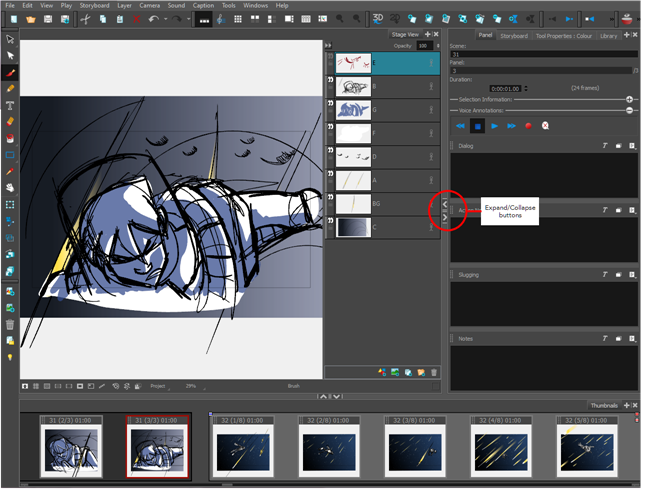
The view is collapsed and only the Expand/Collapse button is visible.
- Click the Expand/Collapse button to display the view again.
Time Estimated 5 mins
Difficulty Level Beginner