Loading Workspaces
T-SBFND-003-011
There are several ways to load a workspace in Storyboard Pro.
How to load a workspace
- From the View toolbar, click a workspace button.
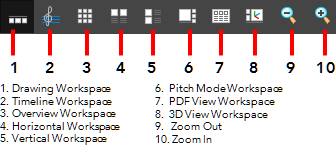
- Select Windows > Workspace > Workspace and then select a workspace.
- Use the keyboard shortcuts 3 to 8 to open the corresponding workspaces. There is no keyboard shortcut for the PDF View. You must use the button on the View toolbar.
Time Estimated 5 mins
Difficulty Level Beginner