Closing Views
T-SBFND-003-003
If there are views in your workspace that you do not use, you can close them to streamline your space.
How to close a view
- In the view to close, click the Close View
 button.
button.
- If there are several tabs, press Shift and click the Close View
 button.
button.
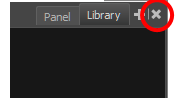
All the tabs are closed at the same time.
NOTE: Don't forget, you can restore the default workspace at any time by selecting Windows > Restore Default Layout.
Time Estimated 5 mins
Difficulty Level Beginner