- Modules
- Drawing with Harmony Premium
- Modifying the Eraser Settings
Modifying the Eraser Settings
T-HFND-004-010B
In the Tool Properties view, you can modify the Eraser tool parameters such as the size and smoothing.
How to modify the eraser settings
- In the Tools toolbar, select the Eraser
 tool.
tool.
- In the Tool Properties view, the preview area displays the stroke that will be produced after you customize the different parameters in the Eraser Properties view. Click the arrow button.

The Eraser Properties window opens.
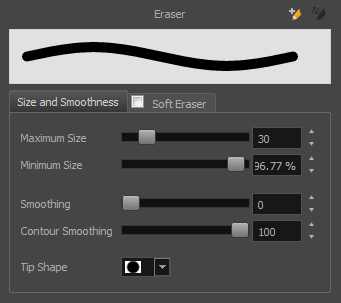
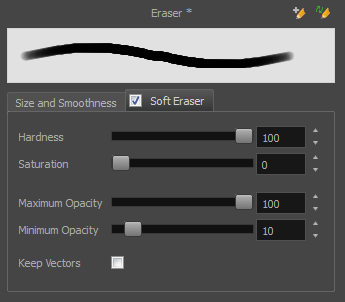
Time Estimated 5 mins
Difficulty Level Beginner
Topics List
- Drawing with the Brush or Pencil Tool
- About the Tool Properties View
- About the Brush Tool
- Drawing with the Brush Tool
- Drawing with the Pencil Tool
- About the Select Tool
- Selecting
- About Shape Tools
- Drawing with the Rectangle, Ellipse, and Line Tools
- About the Cutter Tool
- Cutting Artwork
- About the Contour Editor Tool
- Reshaping a Drawing with the Contour Editor Tool
- About the Pencil Editor Tool
- Reshaping Pencil Lines
- About the Centerline Editor
- Reshaping Brush Strokes
- About the Eraser Tool
- Erasing
- Modifying the Eraser Settings
- Painting Drawings
- Inking Lines
- About the Stroke Tool
- Drawing with the Stroke Tool
- Closing Gaps
- About the Edit Gradient and Texture Tool
- Using the Edit Gradient and Texture Tool
- Activity 1: Basic Drawing