- Modules
- Four-Legged Walk-Cycle Animation
- Activity 5: Cleaning and Painting Your Animation
Activity 5: Cleaning and Painting Your Animation
T-EXC-002-011
Your animation is now ready to be cleaned up and painted.
Material
You can download the provided sample material for this module and use the following templates to use as a reference to compare with your final sketch. Don't forget to unzip (uncompress) the files before placing them in your library.
- Your panther scene created in the previous exercise
- MO-EXC-002/02-panther-animation.tpl
- MO-EXC-002/03-panther-clean.tpl
- MO-EXC-002/04-panther-colour.tpl
How to clean up and colour your animation
- Open your Panther scene. If you do not have it, import the 02-panther-animation.tpl template.
- In the Timeline view, click the Add Element
 button and select Drawing to create a new Drawing element.
button and select Drawing to create a new Drawing element.
- Rename the new element: Panther_Clean. This is the element where you will clean the panther and colour it.

- Go to the first frame of the new drawing element. You should see the sketched version of the animation.
- Use the Brush
 or Pencil
or Pencil  tool to retrace the panther with a clean line.
tool to retrace the panther with a clean line.
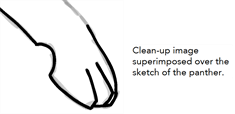
- Once you have done your first frame of the cleaned-up animation, check to make sure that the Onion Skinning feature is activated. If not, click the Onion Skin
 button. When you start the second frame, you will see the previous cleaned-up frame. Make sure to use the cleanup frame as a reference. You do not want your animation to be wobbly once you play it.
button. When you start the second frame, you will see the previous cleaned-up frame. Make sure to use the cleanup frame as a reference. You do not want your animation to be wobbly once you play it.

NOTE: If you have issues with the previous steps, import the 03-panther-clean.tpl template.
- The next step is to colour the panther. You can colour it any way you want. You could even make it pink!
- In the Colour view, pick a colour, then use the Paint
 tool to colour the panther.
tool to colour the panther.
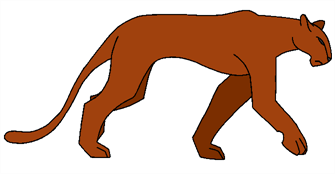
- Save
 your project.
your project.
- Play back
 your animation and test/correct your work. You can also activate the Loop
your animation and test/correct your work. You can also activate the Loop  button to view your animation in loops while noting the corrections you have to do.
button to view your animation in loops while noting the corrections you have to do.
NOTE: If you have issues with the previous steps, import the 04-panther-colour.tpl template.
Time Estimated 40 mins
Difficulty Level Beginner
Topics List
- Understanding How Four-legged Animals Move
- Anatomy of a Four-legged Walk Cycle
- Photo and Video References
- Four-legged Walk Basics
- Analyzing Four-legged Walk Animations
- Rough versus Clean
- Activity 1: Observation
- Activity 2: Drawing the Key Poses
- Activity 3: Adjusting the Paws for a Pan Background
- Activity 4: Creating In-betweens
- Activity 5: Cleaning and Painting Your Animation
- Activity 6: Creating a Background
- Activity 7: Setting the Animation on a Peg
- Activity 8: Animating a Bear and Dog (Optional)