- Modules
- Four-Legged Walk-Cycle Animation
- Activity 6: Creating a Background
Activity 6: Creating a Background
T-EXC-002-012
This is the very last thing you need to draw for this project. You have created backgrounds before, so you should have no problem doing this one. Remember, you have to draw something related to the panther. The panther will be crossing the scene, so give it enough space of it to walk in the middle. Use the Brush tool to draw the line art, then the Paint tool to add colour.
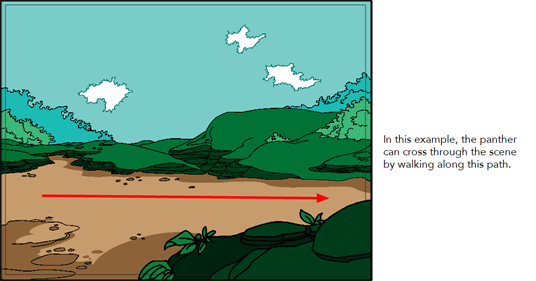
Material
You can download the provided sample material for this module and use the following templates to use as a reference to compare with your final sketch. Don't forget to unzip (uncompress) the files before placing them in your library.
- Your panther scene created in the previous exercise
- MO-EXC-002/05-background-sketch.tpl
- MO-EXC-002/06-background-colour.tpl
Time Estimated 20 mins
Difficulty Level Beginner
Topics List
- Understanding How Four-legged Animals Move
- Anatomy of a Four-legged Walk Cycle
- Photo and Video References
- Four-legged Walk Basics
- Analyzing Four-legged Walk Animations
- Rough versus Clean
- Activity 1: Observation
- Activity 2: Drawing the Key Poses
- Activity 3: Adjusting the Paws for a Pan Background
- Activity 4: Creating In-betweens
- Activity 5: Cleaning and Painting Your Animation
- Activity 6: Creating a Background
- Activity 7: Setting the Animation on a Peg
- Activity 8: Animating a Bear and Dog (Optional)