- Modules
- Four-Legged Walk-Cycle Animation
- Four-legged Walk Basics
Four-legged Walk Basics
T-EXC-002-004
Every animal will walk slightly different than another, but there are a few things that most four-legged walks will have in common. We will use a panther animation to go over the basics.
Movement with Two Sets of Legs
The panther’s legs work together in two groups: back legs and front legs. The back legs work together and follow a certain pattern, and the front legs follow a similar pattern, but the cycle will be a half step behind the back legs. At the same time, each one of the panther’s legs will have its own cycle that is slightly offset from the other legs, but are all dependent on the others.
The Contact Positions
Both the front and back legs have two contact positions. The contact positions in this walk cycle will be when both feet in the set (front or back) are making contact with the ground.
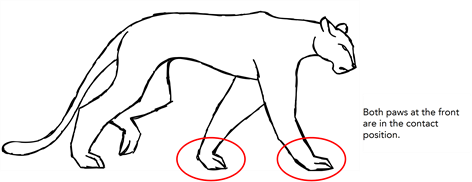
The Passing Positions
The passing positions show where the leg is going between the contact poses, from the point when it lifts off the ground to the point when it touches again, between the contact poses.
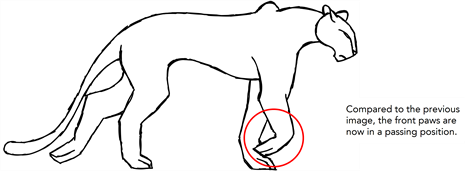
The Keys
Before doing activity 2 in this lesson, carefully study these poses and see how they differ. This the panther’s walk-cycle keys.
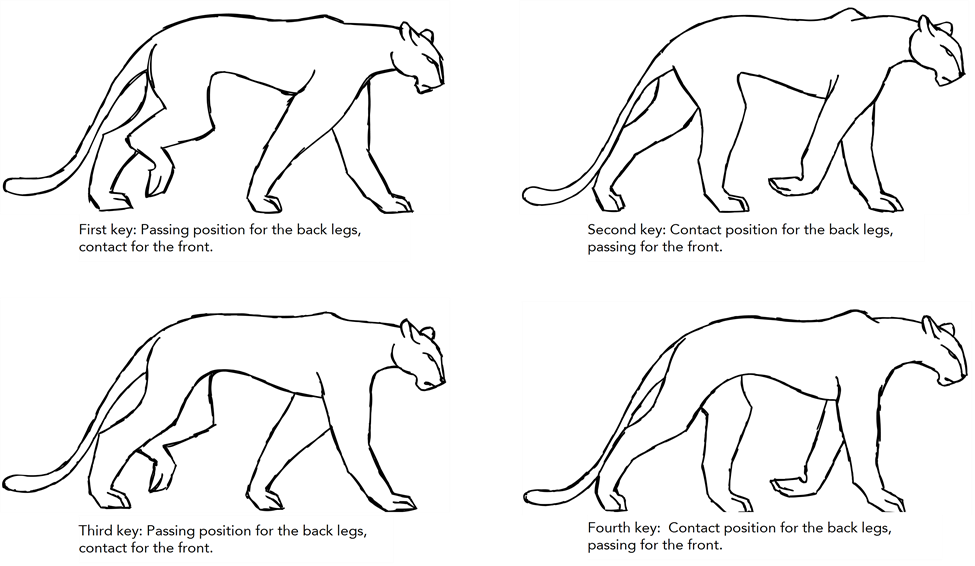
Secondary Actions of the Four-legged Walk
Besides the main movement of the feet that propel the body forward, there are secondary elements that you also need to consider, such as the up-and-down movement of the head, or the side-to-side movement of the tail with the rear of the panther.
Time Estimated 15 mins
Difficulty Level Beginner
Topics List
- Understanding How Four-legged Animals Move
- Anatomy of a Four-legged Walk Cycle
- Photo and Video References
- Four-legged Walk Basics
- Analyzing Four-legged Walk Animations
- Rough versus Clean
- Activity 1: Observation
- Activity 2: Drawing the Key Poses
- Activity 3: Adjusting the Paws for a Pan Background
- Activity 4: Creating In-betweens
- Activity 5: Cleaning and Painting Your Animation
- Activity 6: Creating a Background
- Activity 7: Setting the Animation on a Peg
- Activity 8: Animating a Bear and Dog (Optional)