About the Animated Matte Generator
T-COMP2-002-003
The Animated Matte Generator effect is a very advanced tool in Harmony's suite of effects with three key features:

Matte Animation
The Animated Matte Generator takes a vector drawing as input and generates animatable points for its contours. This allows you to animate the points and contours of a vector drawing, which can come in handy if you want to animate simple parts of a character rig, like fingers, eyebrows and eyelids.
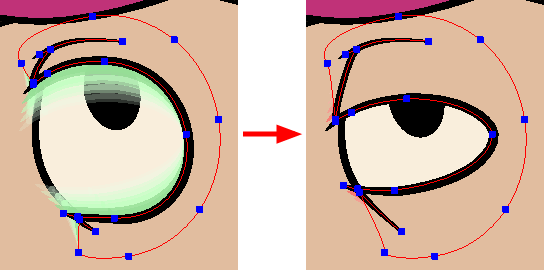
Feathered Effect
The Animated Matte Generator can use the vector drawing it is connected to as the basis for an effect matte, from which you can create an outer contour and an inner contour, and use them to generate a custom-shaped feathered effect. The matte's contours can be animated. The resulting effect can be used as-is, or serve as a transparency mask for other effects or drawings.
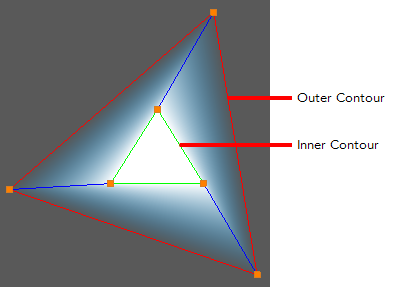
Snapping
You can set some of the points and contours of an Animate Matte Generator to snap to the contours of a drawing in your scene. This can be especially useful if you want to create shadows or highlights that match the shape of a drawing.
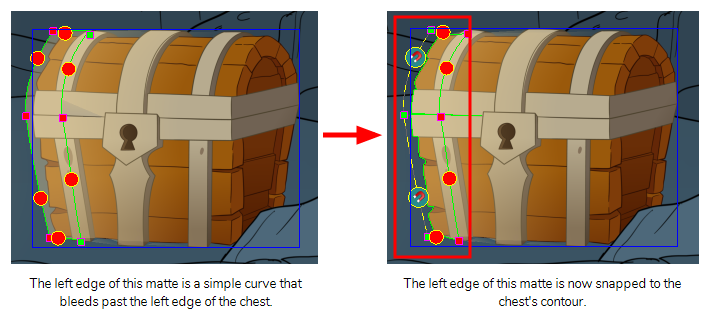
Next Topic
Adding an Animated Matte Generator Node
Time Estimated 10 mins
Difficulty Level Intermediate
Topics List
- Understanding Mattes and the Cutter Node
- Cutter Node
- Nodes With a Visible Matte Port
- Using Integrated Matte Ports
- Camera View Modes
- Drawn Mattes
- Gradient Node Mattes
- Turbulence Mattes
- Colour Override and Colour Selector Mattes
- About the Animated Matte Generator
- Adding an Animated Matte Generator Node
- About Matte Creation and Animation with the Animated Matte Generator
- Displaying Animated Matte Generator Controls
- Adding Points to an Animated Matte Generator
- Animating the Contour of an Animated Matte Generator Contour
- About the Outer and Inner Contours of the Animated Matte Generator
- Separating the Outer and Inner Contours of an Animated Matte Generator
- Animating Interpolated Contours with the Animated Matte Generator
- Creating a Feathered Effect with the Animated Matte Generator
- Connecting a Snapping Source Drawing to an Animated Matte Generator
- Making Matte Contours Snap to a Drawing
- Using Animated Mattes