- Modules
- Animatic Audio
- Copying and Pasting Sound Clips
Copying and Pasting Sound Clips
T-SBANIM-002-014
You can copy one or several clips from your project's audio tracks and paste them somewhere else in your project's audio tracks.
How to copy sound clips
- In Timeline view, select one or multiple sound clips by doing one of the following:
- To select a single clip, click on it.
- To select a series of clips, click on the track just left of the first clip you want to select, then drag the mouse cursor all the way to the last clip you want to select. This will draw a rectangle, and all the clips inside the rectangle will be selected, even if they're on several tracks.
- Click on the first clip you want to select, then, while holding the Shift key, click on the last clip you want to select. This will select all clips between the two clips you clicked on, inclusively.
- While holding the Ctrl key, click on each clip you want to select.
- Do one of the following to copy the selected clips:
- In the top menu, select Edit > Copy Clips.
- Press Ctrl + C (Windows) or ⌘ + C (macOS).
- In the Timeline, select the audio track in which you want the clips to be pasted.
- Move the Timeline cursor to the position in time where you want the clips to be pasted.
- Do one of the following to paste the copied clips:
- In the top menu, select Edit > Paste Clips.
- Press Ctrl + V (Windows) or ⌘ + V (macOS).
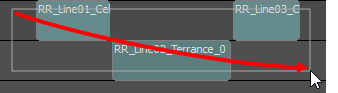
The copied clips are pasted on the selected track, right after the Timeline cursor.
NOTES
- If a sound clip is already present on a destination audio track, the pasted clip will overwrite the sound clip on the destination track.
- If sound clips are copied from multiple tracks, they will be pasted on multiple tracks as well. If needed, Storyboard Pro will create additional audio tracks to preserve the differences in tracks between the copied sound clips.
Time Estimated 5 mins
Difficulty Level Intermediate
Topics List
- Adding Audio Tracks
- Activity 1: Multiple Ways to Import Audio Clips
- Renaming Audio Tracks
- Reordering Audio Tracks
- Muting Audio Tracks
- Searching Sound Clips
- Activity 2: Manipulating Audio Tracks
- Adjusting Volume
- Recording Sound Clips
- Using Solo Mode with Audio Tracks
- Displaying Waveforms
- Copying and Pasting Sound Clips
- Activity 3: Mixing Audio in Storyboard Pro