- Modules
- Animatic Audio
- Recording Sound Clips
Recording Sound Clips
T-SBANIM-002-011
You can record sound directly from Storyboard Pro and insert it in the timeline.
How to record sound in
- In the Timeline view, add a new audio track if needed.
- Position the play head at the frame you want your recording to begin and select the audio track you want to record your sound guide in.
- Do one of the following:
- In the top menu, select File > Import > Record Sound.
- In the Sound toolbar, click on Record Sound
.
The Record Sound dialog box opens.
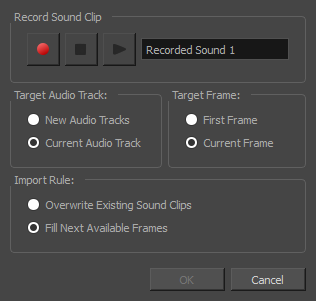
- In the Target Audio Track section:
- Select the New Audio Tracks option to create a new audio track for the recording.
- Select the Current Audio Track option to record in the selected audio track.
- In the Target Frame section:
- Select the First Frame option to start the recording on the first frame of the project.
- Select the Current Frame option to start the recording on the current frame.
- In the Import Rule section:
- Select the Overwrite Existing Sound Clips option so that the resulting audio clip will be position in its entire length, overwriting any existing clip positioned in its way.
- Select the Fill Next Available Frames option so that the recording do not overwrite the position of existing audio clips that are on the same audio track.
- In the Record Sound Clip section:
- Type in the name you want for your audio clip.
- Click the Record
button to start the recording.
- Click the Stop
button to stop the recording.
- Click the Play
button to preview the recording.
- Click OK.
The recording is imported in the selected audio track of your project.
s
Time Estimated 10 mins
Difficulty Level Intermediate
Topics List
- Adding Audio Tracks
- Activity 1: Multiple Ways to Import Audio Clips
- Renaming Audio Tracks
- Reordering Audio Tracks
- Muting Audio Tracks
- Searching Sound Clips
- Activity 2: Manipulating Audio Tracks
- Adjusting Volume
- Recording Sound Clips
- Using Solo Mode with Audio Tracks
- Displaying Waveforms
- Copying and Pasting Sound Clips
- Activity 3: Mixing Audio in Storyboard Pro