- Modules
- Animatic Audio
- Displaying Waveforms
Displaying Waveforms
T-SBANIM-002-013
Waveform is a visual representation of the frequency waves that make a sound clip. Since waves are higher when the sound is louder or high-pitched, this allows you to see at which point in time the sound effects reach their highs and lows, and to time the action in your animatic accordingly.

How to display or hide the waveform of sound clips
- Do one of the following:
- In the bottom-left corner of the Timeline view, click the Menu
button and select Show Waveform.

- In the top menu, select Clips > Show Waveform
- In the Timeline view, right-click anywhere on the audio track area and select Show Waveform.
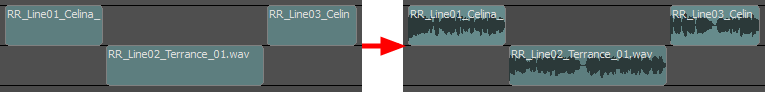
Time Estimated 5 mins
Difficulty Level Intermediate
Topics List
- Adding Audio Tracks
- Activity 1: Multiple Ways to Import Audio Clips
- Renaming Audio Tracks
- Reordering Audio Tracks
- Muting Audio Tracks
- Searching Sound Clips
- Activity 2: Manipulating Audio Tracks
- Adjusting Volume
- Recording Sound Clips
- Using Solo Mode with Audio Tracks
- Displaying Waveforms
- Copying and Pasting Sound Clips
- Activity 3: Mixing Audio in Storyboard Pro