- Modules
- Four-Legged Walk-Cycle Animation
- Activity 3: Adjusting the Paws for a Pan Background
Activity 3: Adjusting the Paws for a Pan Background
T-EXC-002-009
In this exercise, you will add a peg movement to the panther, so you must animate the panther walking on one spot first. Because of this, the panther’s paws must slide backwards at the same speed in each frame. This will help when you adjust the peg movement, so the paws don't look like they are sliding in an odd way.
For now, you should adjust the panther’s paws so they move in even increments, and then adjust the speed of the peg to match the speed of the walk later. To make these changes, use some of the following tools and tricks to help you.
Now that your keys are basically set, you may have to make adjustments to the paws as they are planted on the ground. Use the onion skinning and the Show/Hide tools to make sure the paws are evenly spaced.
Material
You can download the provided sample material for this module and use the following templates to use as a reference to compare with your final sketch. Don't forget to unzip (uncompress) the files before placing them in your library.
- Your panther scene created in the previous exercise
- MO-EXC-002/02-panther-animation.tpl
How to pan increments
- Open your Panther scene. If you do not have it, import the 02-panther-animation.tpl template.
- Flip through the keys and make any adjustments necessary to the legs and paws so they are evenly spaced. Use the following drawing as reference.
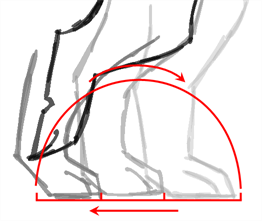
- Once you have made all adjustments to the back right leg, adjust the back left leg in the same way.
- Use the following drawing to make adjustments to both front legs.
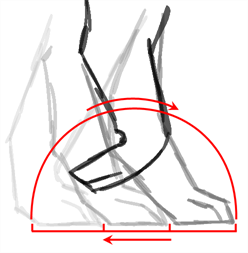
Time Estimated 15 mins
Difficulty Level Beginner
Topics List
- Understanding How Four-legged Animals Move
- Anatomy of a Four-legged Walk Cycle
- Photo and Video References
- Four-legged Walk Basics
- Analyzing Four-legged Walk Animations
- Rough versus Clean
- Activity 1: Observation
- Activity 2: Drawing the Key Poses
- Activity 3: Adjusting the Paws for a Pan Background
- Activity 4: Creating In-betweens
- Activity 5: Cleaning and Painting Your Animation
- Activity 6: Creating a Background
- Activity 7: Setting the Animation on a Peg
- Activity 8: Animating a Bear and Dog (Optional)