- Modules
- Creating a Rig Template
- Activity 2: Adding Drawing Layers
Activity 2: Adding Drawing Layers
T-RIG-001-007
In this topic, you will learn how to create drawing layers and position them in the node view.
How to add a drawing element from the Timeline view
- In the Timeline view, click the Add Drawing Layer
 button or press Ctrl + R (Windows/Linux) or ⌘ + R (Mac OS X).
button or press Ctrl + R (Windows/Linux) or ⌘ + R (Mac OS X).
The Add Drawing Layer window opens.
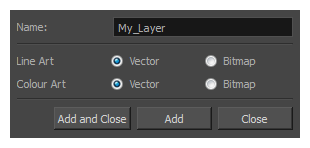
- In the Name field, name your new layer.
- Set the Line Art and Colour Art options to Vector to get a vector layer or to Bitmap to have a bitmap layer.
- Do one of the following:
- Click Add to add a first layer and keep the window open to add more layers.
- Click Add and Close to add a new layer and close the window.
A new drawing layer is added to the Timeline view.
- Stacey Eberschlag
- Senior Solutions Specialist
- toonboom.com
Author
Time Estimated 10 mins
Difficulty Level Intermediate
Topics List
- About Rig Types
- About Simple Rigs
- About Drawing Hierarchy Rigs
- About Peg Hierarchy Rigs
- Activity 1: Setting Preferences
- About Character Breakdown
- Activity 2: Adding Drawing Layers
- Activity 3: Naming Drawing Layers
- Node View
- Node Library View
- Adding Nodes
- Activity 4: Adding Composite Nodes
- Activity 5: Adding Pegs
- Activity 6: Grouping and Templating