- Modules
- Creating a Rig Template
- Adding Nodes
Adding Nodes
T-HFND-010-004
In Harmony, you can add effects through the Node view. You can select an effect from the Node Library view, drag it to the Node view and connect it to drawing layers to form a network of nodes. Then, by adjusting each node's parameters, you can achieve exactly the look you have in mind.
Although all effects should be added through the Node view, there are some effects that you can also quickly add through the Timeline view.
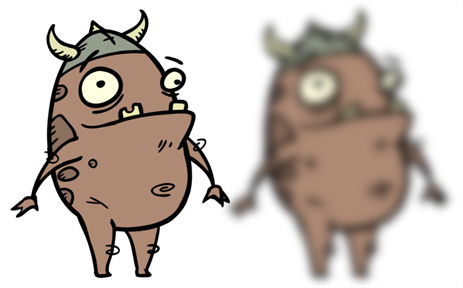
How to add an effect in the Node view
- In the Node Library view, select an effect and drag it to the Node view. You can use the Search toolbar to find nodes quicker.
- You can also right-click in the Node view, and select Insert > category > node.
Time Estimated 5 mins
Difficulty Level Intermediate
Topics List
- About Rig Types
- About Simple Rigs
- About Drawing Hierarchy Rigs
- About Peg Hierarchy Rigs
- Activity 1: Setting Preferences
- About Character Breakdown
- Activity 2: Adding Drawing Layers
- Activity 3: Naming Drawing Layers
- Node View
- Node Library View
- Adding Nodes
- Activity 4: Adding Composite Nodes
- Activity 5: Adding Pegs
- Activity 6: Grouping and Templating
