- Modules
- Colour Styling
- Introduction to Colour Styling
Introduction to Colour Styling
T-DES-003-001
Once the characters, props and locations are designed, it's time for the colour styling. This is when the colours and moods are determined.

The line models created during the design step are painted and organized as colour models for the colourists. The reason why colour models are created is to have a central reference to ensure consistent colours throughout the entire project. Not only do you want to have the same colours, but also the exact same hue, saturation, and value. You will also create a colour model lineup with all your characters to make sure that the colour styles match.
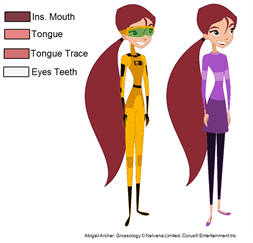
Harmony has a great concept of colour palettes. Each character can have its own set of colours that is carried through the entire project called the master palette. If the master is modified, the colours in the entire project are updated simultaneously.
By doing the colour styling in Harmony, your master palette will be created at the same time, so you do not need to use third party software. Also you will not have to recreate the colour palette again in Harmony. It is possible to create this step in an external software, but it is a great time saver to do it directly in Harmony.
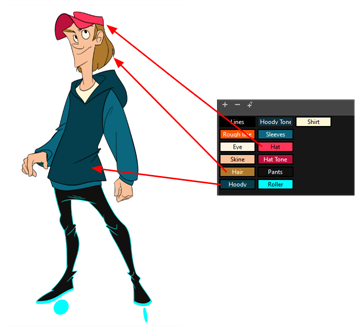
Time Estimated 10 mins
Difficulty Level Beginner
Topics List
- Introduction to Colour Styling
- Design Organization
- Basic Colour Theory
- Colour Anatomy
- Standard Colour Wheel
- Yurmby Colour Wheel
- Colour Schemes
- Monochromatic Colour Scheme
- Complementary Colour Scheme
- Analogous Colour Scheme
- Triadic Colour Scheme
- Split Complementary Colour Scheme
- Tetradic Colour Scheme
- Warm and Cool Colour Scheme
- How Our Brain Understands Colours
- Building a Simple Palette
- Preparing Your Research
- Adding to a Colour Scheme
- Thumbnailing
- Gamut Mapping
- Activity 1: Creating a Colour Palette
- Activity 2: Creating a Five-Colour Palette
- Activity 3: Painting a Colour Model