- Modules
- Colour Styling
- Thumbnailing
Thumbnailing
T-DES-003-019
Thumbnailing is not only good for figuring out compositions in a layout or illustration, it's also a fantastic tool to test out a colour palette or two. It takes only a few minutes to do each one and it will give you a great idea of how a palette might look on the final rendition.
Simply shrink down your drawing so you don’t see too much of the details. Just enough to apply your colours. Then quickly block in your palette’s colour. Don’t hesitate to move your colours around or switch the proportions.
We have purposely done this fairly roughly so you understand that you should not spend a great deal of time on each thumbnail. The goal is to assess which version fits the mood of your scene the best. Here are three variations of a same palette. The mood completely shifts depending on which colour dominates the background.
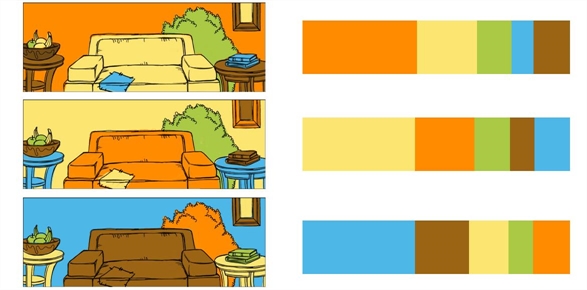
Another great thing about the thumbnail phase is that it allows you to adjust your palette if you feel the need. Colours on a palette and colours on a drawing often give a different vibe. You may want to saturate or desaturate a colour or maybe even change one completely. Just make sure you fix one thing at a time as changing a colour will affect every other colour in your scene.
You might also want to save your old versions and copy them so you can compare the before and after to see what you like best.
Time Estimated 10 mins
Difficulty Level Beginner
Topics List
- Introduction to Colour Styling
- Design Organization
- Basic Colour Theory
- Colour Anatomy
- Standard Colour Wheel
- Yurmby Colour Wheel
- Colour Schemes
- Monochromatic Colour Scheme
- Complementary Colour Scheme
- Analogous Colour Scheme
- Triadic Colour Scheme
- Split Complementary Colour Scheme
- Tetradic Colour Scheme
- Warm and Cool Colour Scheme
- How Our Brain Understands Colours
- Building a Simple Palette
- Preparing Your Research
- Adding to a Colour Scheme
- Thumbnailing
- Gamut Mapping
- Activity 1: Creating a Colour Palette
- Activity 2: Creating a Five-Colour Palette
- Activity 3: Painting a Colour Model