Importing Sound Clips
T-SBFND-009-011
You can import sound clips (.wav, .aif, .aiff, or .mp3) into an audio track at the first frame or at the current frame. If the sound clip does not already exist in your project, Storyboard Pro copies the file from its present location to the audio folder in your storyboard project folder. You must work in the Timeline view.MP3 files are not recommended for long sequences because it is a compressed file format. For optimal results, use .wav or .aif sound files when working on a long sequence.
How to import a sound clip
- In the Timeline view, select an audio track.
- Do one of the following:
- Select File > Import Sounds.
- Right-click the audio track and select Import Sound Clips.
- In the Sound toolbar, click Import Sound Files
button.
The Import Sound Clips dialog box opens.
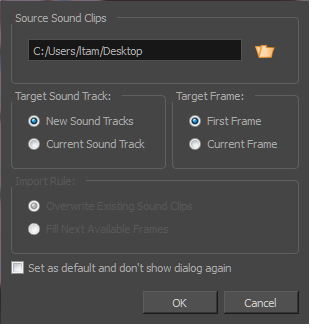
- Select a sound clip to import by typing in the file path or using the Browse button to search for the file.
- In the Target Sound Track section, specify whether you want to create an audio track and import the clip into it or import the clip into the selected audio track.
- In the Target Frame section, indicate the frame at which the sound will begin.
- If you selected the Current Sound Track option, specify the Import Rule:
- Overwrite Existing Sound Clips: By default, when you import a sound, it will replace sounds that exist in the target frames.
- Fill Next Available Frames: Imports the sound clip into the first available empty frames after any existing sound selection.
- Select the Set as default and don’t show dialogue again option if you want to use the current settings the next time you import sound and open a browse box to select a sound automatically.
Time Estimated 10 mins
Difficulty Level Beginner
Topics List
- About the Panel Duration
- Changing the Panel Duration
- About the Camera
- About Camera Moves
- Animating Keyframes
- Copying and Pasting the Camera
- Spreading Camera Motions Across Panels
- Animating Layers
- Adjusting the Pivot Point of Layers
- About Sound
- Importing Sound Clips
- Adjusting the Sound Length and Timing
- Locking Audio Tracks
- Activity 1: Creating the Animatic
- Activity 2: Animating Layers
- Activity 3: Adding Sound
- About Markers
- Creating Markers on a Current Frame
- Editing Markers
- Displaying Marker Tooltips
- Moving Markers
- Deleting Markers
- Activity 4: Adding Scene Markers
- Flipping Scenes
- Activity 5: Flipping a Scene